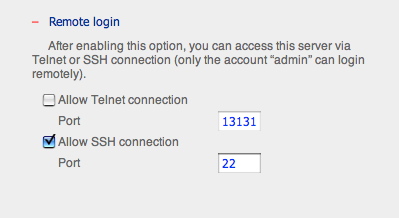I became a proud owner of a Netgear ReadyNAS Duo last night, having bought it at the Sitex Exhibition 2008 (in Singapore). Price: S$439 with a bundled 500GB Seagate Barracuda 7200.11.
 (This picture contains my current setup. The silver box contained a 250GB Western Digital external drive, the front USB port is connected to a failed Seagate 2.5inch drive taken out from my laptop, which I am still trying to recover data from.)
(This picture contains my current setup. The silver box contained a 250GB Western Digital external drive, the front USB port is connected to a failed Seagate 2.5inch drive taken out from my laptop, which I am still trying to recover data from.)I was in the market for a 2-bay Network Attached Storage device. The hard disk on my Sony Vaio SZ-483 failed on me after 9 months, taking some of my photos along with it, including some vacation photos and baby photos of my niece. =( People really have to learn things the hard way.
The uninitiated may wonder what this unit has that can't be fulfilled by portable storage offerings from Western Digital, Maxtor or Seagate. Having a built-in processor and memory takes a huge load off your PC or laptop. Having a shared network storage means that several computers can access shared files all in one place, instead of having to carry a USB drive around. Of course, if you only ever have one PC (which is also true in my case), you probably would not appreciate the benefits of a central storage system.
The key consideration was the hack-ability of the unit - I wanted to be able to extend the box with my own applications and services. A close contender was a
Qnap TS-209 II as Qnap also had their own Qpkg development system, besides the fact that Qnap specializes in network storage all this while and have built a full range of storage systems. I also spent some (thankfully not a lot) time looking at the Dlink DNS-323 (and it's 4-bay 343), but after reading reviews on Amazon, realized that it was not a serious contender at all for the things I wanted to do.

The balance was tipped in Netgear's favour for a practical reason - because the Duo was selling for $439 bundled with a 500GB hard disk, and it was available at the exhibition. The QNAP was nowhere to be found, and it's retail price is rather high, just for the enclosure itself. The Netgear also had local support in Singapore (which I doubt would be helpful). Both have development systems (although ReadyNAS is positioned more strongly as a cross compilation platform than the QNAP), and the QNAP seemed to come with more features bundled, i.e. Joonla, phpMyAdmin, WordPress, DDNS etc. This is not really an issue for me since I am able to install these myself, but it is indeed a hassle to have to do so much work just to get something functional. ReadyNAS also seems to want to protect the user while QNAP sets out to be developer friendly from the start. For someone else who just wanted to be up and running in no time, then I would recommend the QNAP.
Update: Bummer! The ReadyNAS Duo uses DDR SDRAM, and not DDR2. DDR prices have gone through the roof in recent times due to limited supply. Now what am i to do?According to this
review on
SmallNetBuilder, SSH/telnet access to the TS 209 was exposed in the web configuration, while ReadyNAS's RAIDiator made you go through hoops to install add-ons to do the same thing.
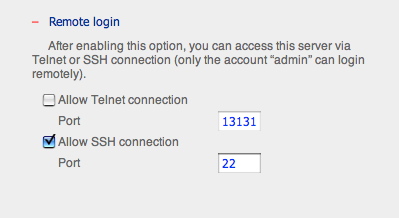
Going for the same price at Sitex was the
Asus Eee Box B202.

This was another contender for my budget since it could double as an entertainment PC as well as NAS functionality, Running at 20W, it is even more power efficient than the NAS, but keep in mind that there is only one 2.5inch 80GB hard disk. Functionality won out in the end, since I didn't really need another PC, I really wanted a capable network storage system, and I'm not willing to shell out good money for the XP license on the Eee Box.